Segment
Types
Placeholder Segment
New in 2.4.0
A segment can be used to reserve space for conditionally displayed content.
Raised
A segment may be formatted to raise above the page.
Pellentesque habitant morbi tristique senectus et netus et malesuada fames ac turpis egestas. Vestibulum tortor quam, feugiat vitae, ultricies eget, tempor sit amet, ante. Donec eu libero sit amet quam egestas semper. Aenean ultricies mi vitae est. Mauris placerat eleifend leo.
Stacked
A segment can be formatted to show it contains multiple pages
Pellentesque habitant morbi tristique senectus et netus et malesuada fames ac turpis egestas. Vestibulum tortor quam, feugiat vitae, ultricies eget, tempor sit amet, ante. Donec eu libero sit amet quam egestas semper. Aenean ultricies mi vitae est. Mauris placerat eleifend leo.
Pellentesque habitant morbi tristique senectus et netus et malesuada fames ac turpis egestas. Vestibulum tortor quam, feugiat vitae, ultricies eget, tempor sit amet, ante. Donec eu libero sit amet quam egestas semper. Aenean ultricies mi vitae est. Mauris placerat eleifend leo.
Piled
A segment can be formatted to look like a pile of pages
A header
Te eum doming eirmod, nominati pertinacia argumentum ad his. Ex eam alia facete scriptorem, est autem aliquip detraxit at. Usu ocurreret referrentur at, cu epicurei appellantur vix. Cum ea laoreet recteque electram, eos choro alterum definiebas in. Vim dolorum definiebas an. Mei ex natum rebum iisque.
Audiam quaerendum eu sea, pro omittam definiebas ex. Te est latine definitiones. Quot wisi nulla ex duo. Vis sint solet expetenda ne, his te phaedrum referrentur consectetuer. Id vix fabulas oporteat, ei quo vide phaedrum, vim vivendum maiestatis in.
Eu quo homero blandit intellegebat. Incorrupte consequuntur mei id. Mei ut facer dolores adolescens, no illum aperiri quo, usu odio brute at. Qui te porro electram, ea dico facete utroque quo. Populo quodsi te eam, wisi everti eos ex, eum elitr altera utamur at. Quodsi convenire mnesarchum eu per, quas minimum postulant per id.
Groups
Top
Middle
Middle
Middle
Bottom
Top
Secondary Content
Nested Segments
A group of segments can be nested in another group of segments
Top
Nested Top
Nested Middle
Nested Bottom
Middle
Top
Middle
Bottom
Bottom
States
Variations
Inverted
A segment can have its colors inverted for contrast
I'm here to tell you something, and you will probably read me first.
Attached
A segment can be attached to other content on a page
This segment is on top
This segment is attached on both sides
This segment is on bottom
Dogs
Dogs are one type of animal
Cats
Cats are thought of as being related to dogs, but only humans think this.
Lions
Humans don't think of lions as being like cats, but they are.
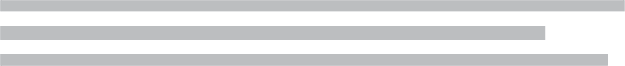
Pellentesque habitant morbi
Pellentesque habitant morbi
Colored
A segment can be colored
These colors can be inverted
Emphasis
A segment can be formatted to appear more or less noticeable
I'm here to tell you something, and you will probably read me first.
I am pretty noticeable but you might check out other content before you look at me.
If you notice me you must be looking very hard.
Inverted colors may also be more or less noticeable
I'm here to tell you something, and you will probably read me first.
I am pretty noticeable but you might check out other content before you look at me.
If you notice me you must be looking very hard.
I'm here to tell you something, and you will probably read me first.
I am pretty noticeable but you might check out other content before you look at me.
If you notice me you must be looking very hard.
Floated
A segment can appear to the left or right of other content
This segment will appear to the right
Basic
A basic segment has no special formatting
Pellentesque habitant morbi tristique senectus et netus et malesuada fames ac turpis egestas. Vestibulum tortor quam, feugiat vitae, ultricies eget, tempor sit amet, ante. Donec eu libero sit amet quam egestas semper. Aenean ultricies mi vitae est. Mauris placerat eleifend leo.

